Popups
How to set up a popup on your Shopify Theme.
Popups are a great way to build your email list by offering users a discount in exchange for their email address. To create a popup form, head to the #web channel and talk to the Web Agent.
The Web Agent will help you create a multi-step popup form with your brand's style, as well as a floating teaser to draw users to the popup form.
Once you're happy with the popup, the next step is to install it on your Shopify store.
Adding the Popup to your Shopify Theme
Click the "Integrate Popup" button in the top right corner. This will open a modal that looks like this:
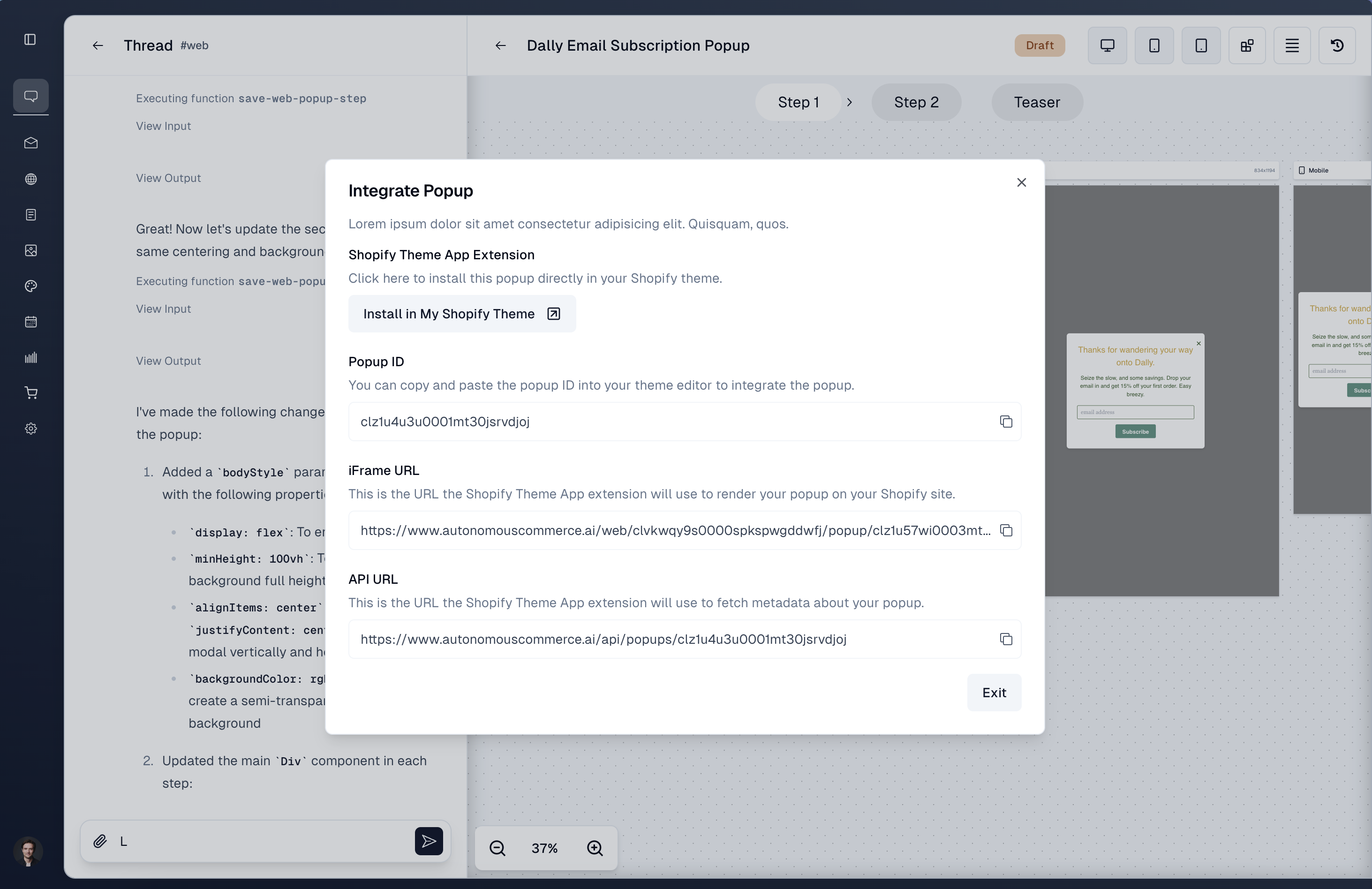
Click the Install in My Shopify Theme button, which will drop you inside of the theme editor.
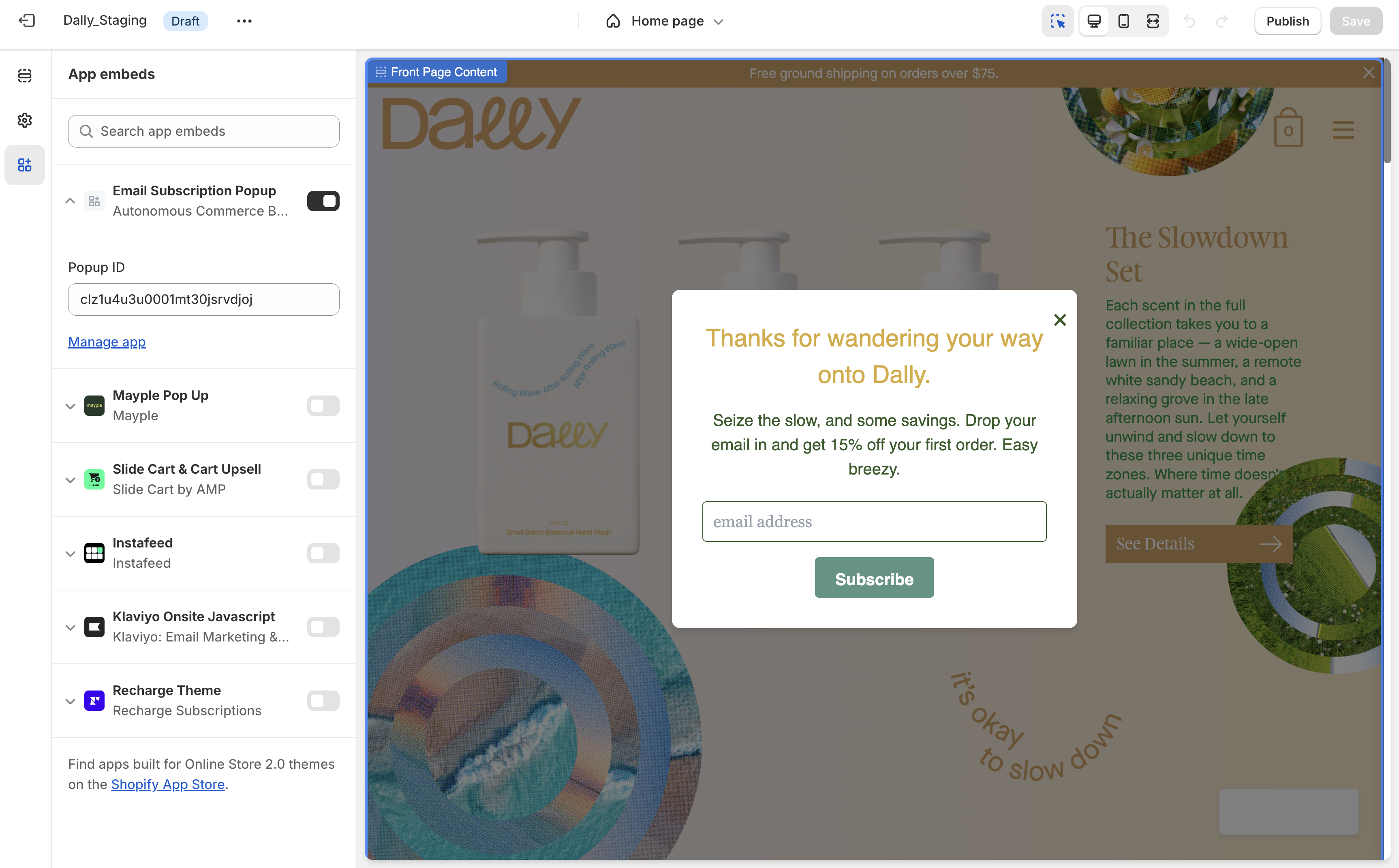
Now activate the Email Subscription Popup from the Quotient app.
Lastly, you'll need to give it the ID of the popup you just created. Go back to the modal and copy the ID into the text field.
Once you've done that, you're ready to start receiving emails!
How it Works
The popup app is a Shopify App Embed. App embeds are app-provided elements that float or appear as an overlay in your theme, or add code to your online store without being visible to your customers.
This app works by fetching data from the Quotient API about the popup. Then, each popup step that you created in Quotient is rendered to your theme as an iframe overlaying your app.