Journeys
Creating automated customer journeys with Quotient.
Quotient makes it easy to create a personalized journey for each customer, ensuring that they receive highly relevant emails at the exact right moment.
In Quotient, a journey is an automated workflow that runs for an individual customer and sends them emails based on pre-defined triggers and conditional logic.
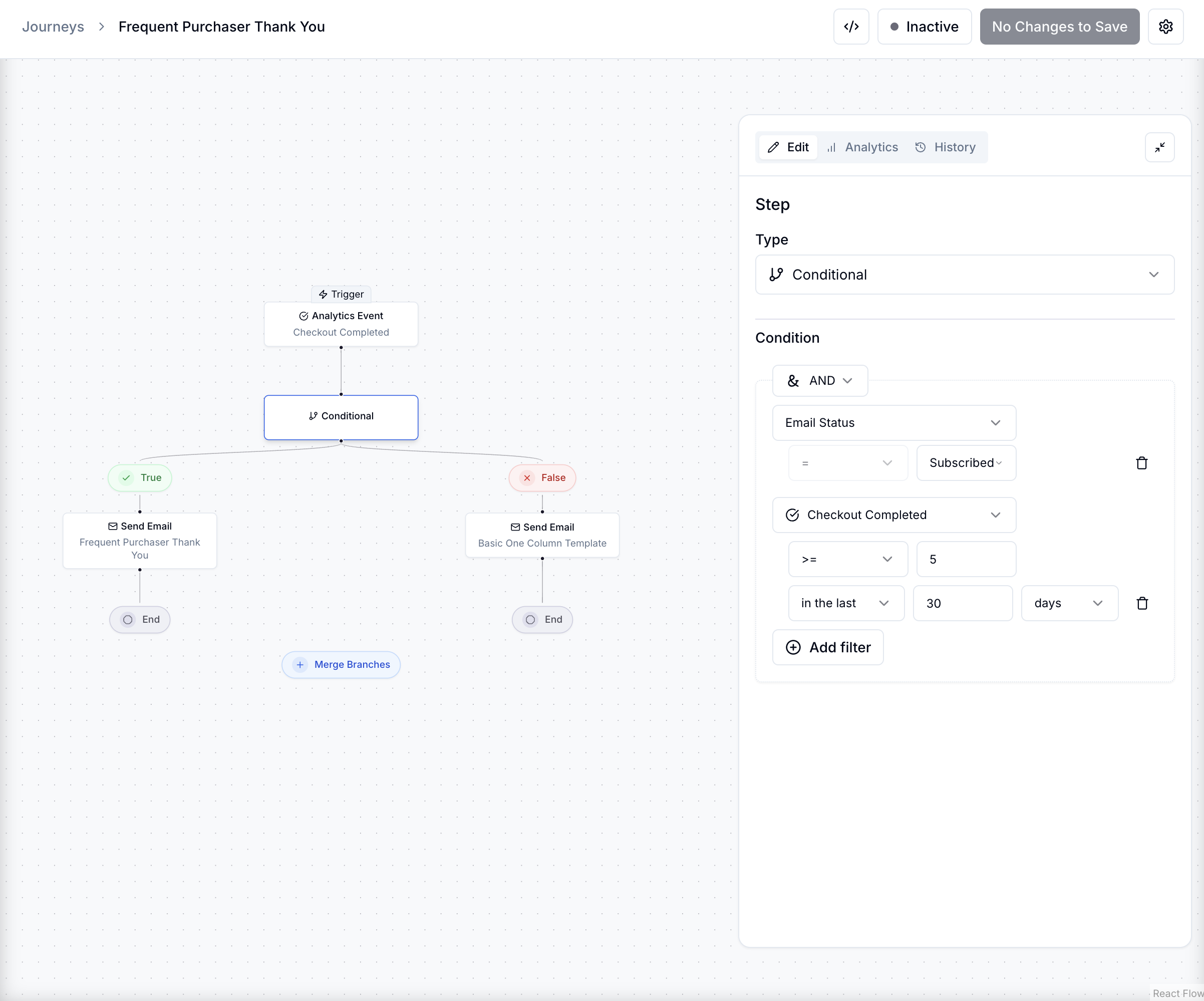
Here are some common examples of journeys:
- Abandoned Cart: Send an email to users who have left an item in their cart but haven't checked out.
- Browse Abandonment: Highlight products that a user recently looked at on your site but did not purchase.
- Welcome Series: Welcome new subscribers with a series of several personalized emails highlighting relevant products.
- Post Purchase Follow-up: Thank a user for their recent purchase and highlight other items they may like.
It's easy to build logic-based journeys like this in Quotient. But Quotient also makes it easy to build even more powerful, flexible customer journeys by allowing the Journey Agent to decide which email to send and which products to highlight based on the customer's recent activity.
Anatomy of a Journey
Triggers
The first part of the journey is the trigger. The trigger controls when the journey is activated. There are three types of journey triggers:
-
Event: Runs the journey when a certain analytics event occurs, such as a page view, add-to-cart, or checkout completion.
-
Schedule: Runs the journey on a recurring schedule, e.g. every Monday at 9:00 am. This trigger is often used in conjunction agent steps.
-
Profile Update: Runs the journey when a custom property on the customer's profile is updated, e.g. the user's birthday or preferred frequency.
Triggers can also be filtered to a specific segment of customers, e.g. VIP customers or customers who have not made a purchase in the last 180 days.
Steps
Once the journey has been triggered, it begins executing a series of steps. There are five different types of steps that can compose a journey:
- Send Email: Sends a specific email template to the customer.
- Delay: Pauses the execution of the journey for a specified time.
- Update Profile: Updates a custom property on the customer's profile.
- Condition: Checks whether a condition about the customer is true, then breaks off into two separate branches of steps depending if the condition was true or false.
- Agent: A special step where the Journey Agent will examine the customer's recent activity, plus any guidelines you provide, to decide which template to send the customer from a pre-defined list.
Creating a Journey
The easiest way to create a journey is to @ mention the Journey Agent and tell it what you want your journey to accomplish. (You can also create them by hand by clicking the "Create Journey" button on the Journey page.)
Creating a journey often involves creating email templates specifically for that journey. You can instruct the Journey Agent to work with the Email Agent to create those templates, or you can create them ahead of time and @ mention them in your message to the Journey Agent to ensure he uses them.
The Journey Agent can also work with the Design Agent and the Commerce Agent to add imagery and discounts to emails in your journey.
Using Agent Steps
Agent steps are an especially powerful feature of journeys in Quotient. Agent steps allow you to use AI to predict the best email to send a user based on their recent behavior - plus any guidelines you provide.
This helps improve conversion rates and improve outreach to customers who may not have been addressed by more deterministic, logic-based flows.
An agent step accepts two main parameters:
-
A list of guidelines you wish to provide the agent. You can give the agent whatever instructions you like here. For example:
- "Send promotional emails only to users who have opened emails in the last 30 days"
- "Prioritize product recommendations from categories the user has previously purchased"
- "Avoid sending more than 2 emails per week to any user"
-
A list of templates that the agent can choose from. The Journey Agent will only choose from a list of pre-approved templates for this particular flow.
Based on these, the agent will choose whether to send a template at all and, if so, which template to send.
It is common to use agent steps in conjunction with schedule triggers. For example you might have a journey that is triggered at 9:00 am every Monday for any users that have not opened an email in the past two weeks. In this journey you could instruct the agent to choose from a set of templates in an effort to re-engage the customer.